Last modified: June 9, 2023
You are here:
- Knowledge Base
- Adding Blocks
- How to add “Listen on Youtube Music” block
This will work ONLY if you have a official artist channel in Youtube. If you do not have you may use “Listen on Youtube” block.
If you do not have one, you can apply through your distributor.
Visit Youtube Music, search yourself and click on three dots and copy URL of your Youtube Music Channel:
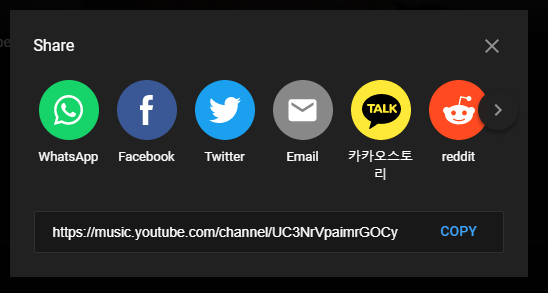
As described in here, you access to “+Add Blocks” menu and choose “Listen on Youtube Music“.
On page that popup enter your copied Youtube Channel URL:

Change “Listen On” text if you want to and submit. You can see the added block on your bio link page.
Views: 21

