Last modified: June 9, 2023
You are here:
- Knowledge Base
- Adding Blocks
- Introduction to Adding Blocks (Links) to Your Bio Link Page
As you have created your bio link page and configured settings, it is time to add blocks to your bio link page.
For this you start in your “Dashboard“:

So either click on your artist name OR choose ‘Edit” on the drop down menu when you click three dots on right side.
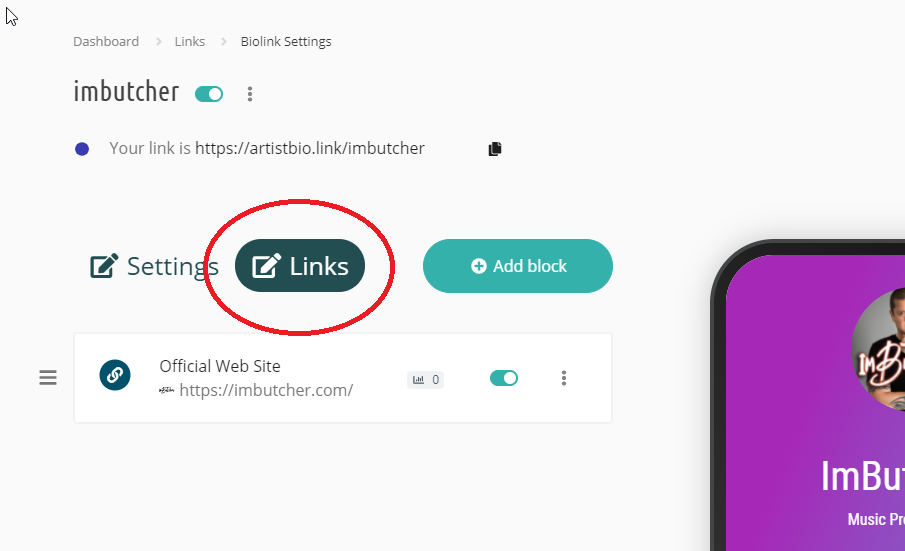
Choose “Links” on the page that launches and than Click on “+ Add block“.
There you will find all the block options you can install.
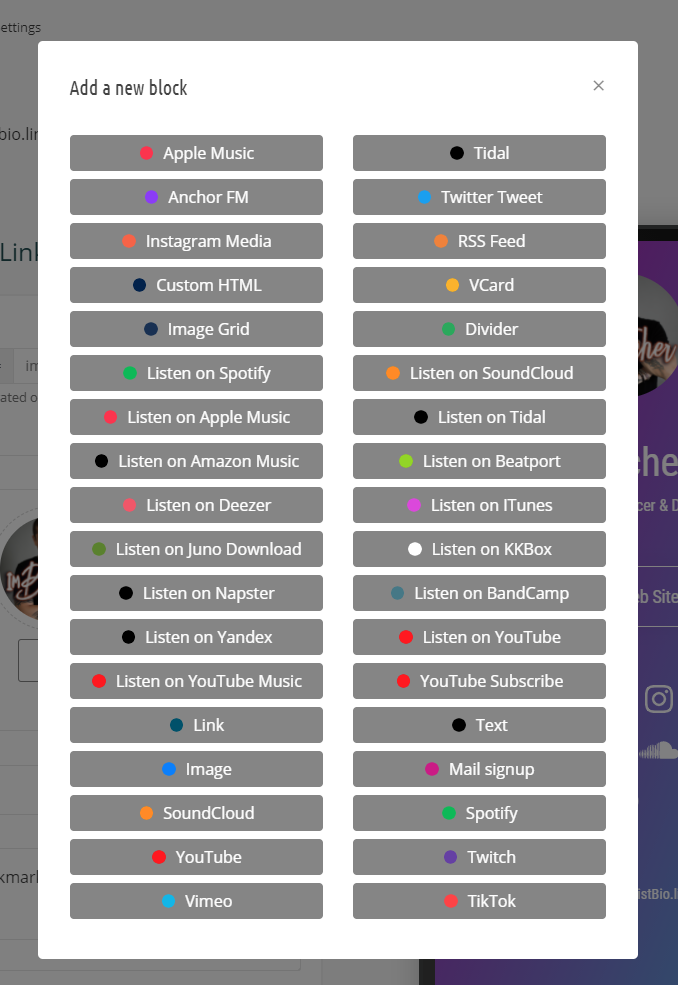
Some blocks may not be available for free plan options.
More Knowledge Base Articles
Previous: Adding External Website Links
